Windows Defender diperkenalkan sebagai program anti-spyware pada Windows Vista dan tetap demikian dalam Windows 7.
Pada Windows 8, Microsoft upgrade Defender menjadi perangkat lunak
antivirus yang lengkap sebanding dengan Microsoft Security Essentials. Bahkan, Windows Defender adalah Microsoft Security Essentials dan dimaksudkan untuk berfungsi sebagai program anti-virus default pada Windows 8 komputer.
Meskipun tidak segera jelas, karena tidak memiliki ikon di area
notifikasi, program antivirus ini memang berjalan dan melindungi Anda
terhadap infeksi malware.
Windows Defender dapat diluncurkan dengan mengklik ganda ikon program pada Control Panel.
Jika Anda ingin memindai komputer Anda atau thumb drive, Anda harus
menjalankan program baik dari panel kontrol atau dengan mencari di Layar
Mulai.
Tidak seperti kebanyakan program anti-virus, Windows Defender tidak
memiliki ekstensi shell, yaitu, Anda tidak bisa klik kanan file atau
drive di Windows Explorer dan pilih "scan" dari menu konteks-. Tapi ini dapat dengan mudah diperbaiki dengan menambahkan beberapa kunci registri.
Selama di EightForums.com
, anggota forum telah berbagi tutorial yang menunjukkan cara untuk
menambahkan atau menghapus Cascading (diupgrade) Windows Defender menu
ke menu konteks desktop untuk semua pengguna di Windows 8 yang
memungkinkan pengguna untuk dengan cepat membuka Windows Defender untuk
pengaturan , update, update dan scan cepat, scan cepat, atau full scan.
Cara termudah untuk melakukannya adalah dengan men-download file ini , unzip isi dan menjalankan Add_Windows-Defender_to_Desktop.reg untuk menambahkan kunci yang diperlukan untuk registri. Untuk menghapus entri Windows Defender dari menu konteks, jalankan file Remove_Windows-Defender_from_Desktop.reg yang sesuai.
Bagi mereka yang ingin mendapatkan tangan mereka kotor, berikut adalah isi dari kedua file.
Tambahkan Windows Defender Menu Konteks Desktop
[HKEY_CLASSES_ROOT \ DesktopBackground \ Shell \ WindowsDefender]
"MUIVerb" = "Windows Defender"
"Subcommands" = "WD-Pengaturan, WD-Update, WD-Update-QS, WD-QuickScan, WD-FullScan"
"Icon" = "ProgramFiles%% \ \ Windows Defender \ \ EppManifest.dll"
"Posisi" = -
[HKEY_LOCAL_MACHINE \ SOFTWARE \ Microsoft \ Windows \ CurrentVersion \ Explorer \
CommandStore \ shell \ WD-Settings]
@ = "Pengaturan"
"HasLUAShield" = ""
"Icon" = "ProgramFiles%% \ \ Windows Defender \ \ EppManifest.dll"
[HKEY_LOCAL_MACHINE \ SOFTWARE \ Microsoft \ Windows \ CurrentVersion \ Explorer \
CommandStore \ shell \ WD-Settings \ command]
@ = "\" C: \ \ Program Files \ \ Windows Defender \ \ MSASCui.exe \ "-Settings"
[HKEY_LOCAL_MACHINE \ SOFTWARE \ Microsoft \ Windows \ CurrentVersion \ Explorer \
CommandStore \ shell \ WD-Update]
@ = "Update"
"Icon" = "ProgramFiles%% \ \ Windows Defender \ \ EppManifest.dll"
[HKEY_LOCAL_MACHINE \ SOFTWARE \ Microsoft \ Windows \ CurrentVersion \ Explorer \
CommandStore \ shell \ WD-Update \ command]
@ = "\" C: \ \ Program Files \ \ Windows Defender \ \ MSASCui.exe \ "-Update"
[HKEY_LOCAL_MACHINE \ SOFTWARE \ Microsoft \ Windows \ CurrentVersion \ Explorer \
CommandStore \ shell \ WD-Update-QS]
@ = "Update dan Quick Scan"
"Icon" = "ProgramFiles%% \ \ Windows Defender \ \ EppManifest.dll"
[HKEY_LOCAL_MACHINE \ SOFTWARE \ Microsoft \ Windows \ CurrentVersion \ Explorer \
CommandStore \ shell \ WD-Update-QS \ command]
@ = "\" C: \ \ Program Files \ \ Windows Defender \ \ MSASCui.exe \ "-UpdateAndQuickScan"
[HKEY_LOCAL_MACHINE \ SOFTWARE \ Microsoft \ Windows \ CurrentVersion \ Explorer \
CommandStore \ shell \ WD-QuickScan]
@ = "Quick Scan"
"Icon" = "ProgramFiles%% \ \ Windows Defender \ \ EppManifest.dll"
[HKEY_LOCAL_MACHINE \ SOFTWARE \ Microsoft \ Windows \ CurrentVersion \ Explorer \
CommandStore \ shell \ WD-QuickScan \ command]
@ = "\" C: \ \ Program Files \ \ Windows Defender \ \ MSASCui.exe \ "-QuickScan"
[HKEY_LOCAL_MACHINE \ SOFTWARE \ Microsoft \ Windows \ CurrentVersion \ Explorer \
CommandStore \ shell \ WD-FullScan]
@ = "Full Scan"
"Icon" = "ProgramFiles%% \ \ Windows Defender \ \ EppManifest.dll"
[HKEY_LOCAL_MACHINE \ SOFTWARE \ Microsoft \ Windows \ CurrentVersion \ Explorer \
CommandStore \ shell \ WD-FullScan \ command]
@ = "\" C: \ \ Program Files \ \ Windows Defender \ \ MSASCui.exe \ "-FullScan"
Hapus Windows Defender Dari Menu Konteks Desktop
[-HKEY_CLASSES_ROOT \ DesktopBackground \ Shell \ WindowsDefender]
[-HKEY_LOCAL_MACHINE \ SOFTWARE \ Microsoft \ Windows \ CurrentVersion \ Explorer \
CommandStore \ shell \ WD-Settings]
[-HKEY_LOCAL_MACHINE \ SOFTWARE \ Microsoft \ Windows \ CurrentVersion \ Explorer \
CommandStore \ shell \ WD-Update]
[-HKEY_LOCAL_MACHINE \ SOFTWARE \ Microsoft \ Windows \ CurrentVersion \ Explorer \
CommandStore \ shell \ WD-Update-QS]
[-HKEY_LOCAL_MACHINE \ SOFTWARE \ Microsoft \ Windows \ CurrentVersion \ Explorer \
CommandStore \ shell \ WD-QuickScan]
[-HKEY_LOCAL_MACHINE \ SOFTWARE \ Microsoft \ Windows \ CurrentVersion \ Explorer \
CommandStore \ shell \ WD-FullScan]






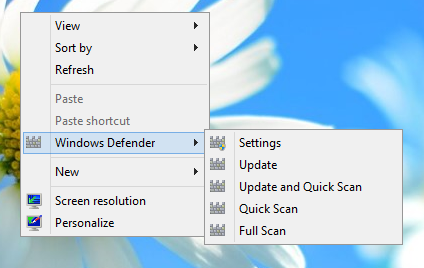







0 comments:
Post a Comment